Module & Module2 Blog Post :
Module2: Generative AI and Evaluating Content and Tools for Learning
Comment to my Classmate:
Module1:
https://tmusaedci338.opened.ca/category/assignment1/mod1/
Module2:
Module & Module2 Blog Post :
Module2: Generative AI and Evaluating Content and Tools for Learning
Comment to my Classmate:
Module1:
https://tmusaedci338.opened.ca/category/assignment1/mod1/
Module2:
H5P Experience
I had never heard of a web page that allows interactive video production called H5P before. Due to curiosity, I choose to use this web platform to make a short interactive video.
The interactive video tutorial inside of H5P is very useful for people who have the first time making their fascinating interactive short video, and it serves as a good way to get started. Below I explore the use of H5P to create an interactive video. For this interactive video, I explored Dubai Chocolate, which has been exploding on social media in recent times. This short YouTube video focuses on the origins of Dubai Chocolate and why it is a favorite of many food bloggers.
This interactive video is mainly based on the Original Youtube video to add a summary text with one multiple choice question:
https://none4.h5p.com/content/1292401856752494188
Citation of Original YouTube Video:
The Several Features of H5P content types:
“The features of H5P content type”, 12 Oct.2024, https://h5p.org/interactive-video#example=27611
“Interactive Video Content”, 12 Oct.2024, https://none4.h5p.com/content/create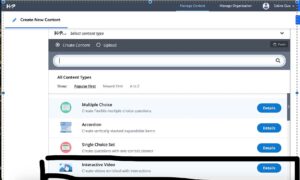
“Interactive Video Content”, 12 Oct.2024, https://none4.h5p.com/content/create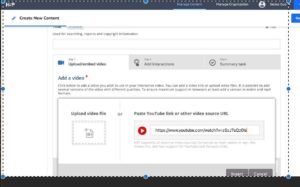
When opening the H5P Interactive Video Tutorial link, you can see a create content option, click on it inside all content types there is a one-by-one look to select the new content option and select the interactive video from the content type list. Next, you will see the interactive video editor appear on the new page. interactive video editor has three tabbed sections: Upload Video, Add Interaction, and Summary Tasks. These three steps represent the natural workflow for creating interactive videos. Click on the plus sign to select the Upload File button since we are using a Creative Commons-licensed interactive video clip, we need to be careful to add the YouTube video creator’s information in the Edit copyright dialog box. Then we can use the Add Interaction tab at the top of the editor, which has Quiz Interaction, Single Choice Interaction, Multiple Choice Interaction, true or False Choice Interaction, Text Interaction, and Image Interaction. Below the link is the video & text interactive video tutorial inside of the H5P website:
Video & Text interactive video tutorial: https://h5p.org/tutorial-interactive-video#guides-header-4
The SMAR analysis of H5P (generated by ChatGpt )
In the future, I might use AI tools for customization and efficiency in critical learning and work tasks. For example, AI tools can be used to create customized study material tailored to each student’s individual needs and areas of expertise, which not only allows students to realize their full potential but also to become passionate about learning. At the same time, AI tools can quickly generate accompanying quizzes, which also can provide students with on-time feedback. This can guarantee students have already mastered knowledge in each class. I also use AI tools for administrative tasks such as outlining work projects and scheduling.
However, I avoid using AI tools for tasks that require deep human empathy and moral judgment. For example, managing complex interpersonal dynamics or making decisions with significant ethical implications are areas that require full human execution and oversight. Because as AI becomes quite advanced, this is a threat to humans. When AI takes on human emotions and is in an uncontrollable position this can lead to compromising their safety. At the same time, the hull of misinformation can lead to a significant increase in safety in dangerous areas, such as law or medicine, and I wouldn’t fully rely on AI tools unless it was combined with expert scrutiny and oversight.
Where do you think interactive video tools and AI generation like Chatgpt will be in their evolution in 2-3 years?
I believe over the next 2-3 years, interactive video tools and AI-generated technologies such as ChatGPT will evolve rapidly, reshaping the way we interact with content and technology.
Interactive video tools will be able to integrate features such as real-time user feedback, branching narratives, and personalized experiences. Viewers will have more control over content streams, enabling more dynamic education, entertainment, and business applications. Artificial intelligence may augment these tools by providing adaptive learning paths, personalized content recommendations, and even generating custom videos based on individual preferences or data input. At the same time, I think technical technology is changing with the times. So, AR and VR this kind of technology can become mutually interactive in the future. Teachers can explain thoroughly the corresponding knowledge, such as history, geography, etc in-depth effects.
According to AI generation tools such as ChatGPT, developments will be more deeply integrated into everyday applications. AI generation tools tend to become more conversationally fluent, with better contextual understanding and multimodal capabilities – able to process not only text but also images, video, and sound seamlessly. This means that AI can assist with video editing, script generation, and even real-time, personalized video narration.
Hi everyone, I used Veed. io platform to make this video tutorial of Slidesgo. This tutorial mainly helps new users who may have heavy mental burdens and nervous emotions about preparing and creating a fascinating presentation PowerPoint for the first time.
Reflection:
I imagine the audience for this screencast tutorial tends to the beginner users who may not have much experience with presentation design and are seeking detailed and accurate guidance on using tools like the Slidesgo platform to create professional and eye-catching PowerPoint slides.
Well, I think my audience also can be students who are looking for creative ways to enhance their presentations, such as for school projects, and personal or group presentations. For beginners, I need to introduce the features and usage of the page at a slower pace so that they can keep up and better understand how to use Slidesgo to create a presentation PowerPoint. Additionally, I have to make sure that I provide easy-to-understand instructions such as guiding the user on how to customize the slides – changing colors, fonts, layouts, etc.
Therefore, I use the voice principle, image principle and the signaling principle in this screencast tutorial. This can be reflected in I use (veed.io- a video editing software ) to recording computer screen with voice explaination and accoring text subtitles. Due to this screencast tutrial at least more than two minutes of time is empty. I think this situation will caused audience have visual fatigue. So, I choose to add one popular visual cat animation with a white background picture in the blanken seconds. Next, I choose to use the voice principle throughout the whole process. For example: I use my own voice recording to join the same frequency as the explanation of the text with relevant subtitles, which is more convenient for the audience to understand how to use Slidesgo template to create presentation Powerpoint. Finally, I take the signaling principle, such as using mouse to show every function, how to import chosen template convert into Googleslides and how to set up your own powerpoint in Google Slides.
For my individual and group presentations in my major and elective courses during the previous four semesters, I usually used the signaling principle of using text with pictures that corresponded to the topic of the presentation. I have neither used narration or captions in a slide nor added animation to my present PowerPoint. For example: I will demonstrate the visual interface of the tool and explain the entire process with a voiceover in this tutorial, instead of simply listing a series of tedious steps. This allows the learner to focus on the visualization of following the instructions, avoiding the cognitive burden of dense text. I may not always follow the Coherence principle adding extra details or extraneous visuals to make a tutorial more engaging. For example, adding extraneous background music, or adding too many effects or transitions between sections. While these extra materials are meant to be engaging, they can distract from the core content and detract from learning.
Below is my screencast tutorial on the Slidesgo Platform:
Here is my Comment Blog link of my classmate:
© 2026 qiantongguo.opened.ca
Theme by Anders Noren — Up ↑